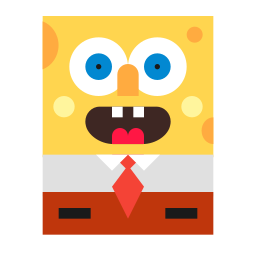C4D R19提示Your hardware configuration does not meet minimum specifications怎么办
分类:CG建模
我的软件版本是Cinema 4D C4D R19,在使用材质球的时候突然报错提示这个,我点击确认按钮后就软件就闪退了,重启电脑后才能打开C4D软件,但是过一会儿又会出现这个,就又会闪退。求大神告知解决方法。

报错内容:
NVIDIA OpenGL Driver
Your hardware configuration does not meet minimum specifications
needed to run the application. The application must close.
Error code: 6
Would you like to visit
htp://widia.custhelp.com/cgi-bin/nvidia.cfg/php/enduser/std. ad
p.php?p _faqid=3008 for help?